I am a hobbyist and I like comics - to read them, and eventually to write them but it didn't happen yet.
Maybe my question is not specific enough, but I am almost obsessed with inking comics, partly because I haven't found the right way to do it.
A while ago my wife has asked me to do a drawing of Korra (of Legend of Korra) doing physics bending for a Christmas card that she's going to give it to the students (she teaches science). I started off by trying to do it digitally. I struggled quite a lot (days) trying to digitally ink it in a way that I like it. I ended up doing it by hand in two hours, pencils and pigma micron pens. Since then I started to question the efficiency of inking via the computer. I know Illustrator contains some features that that can trace your drawing in one swoop but I haven't tried it yet.
I tried the following software: Manga Studio 5 Ex (MS5), PointTool Sai (SAI), Illustrator CC (AI), Autodesk SketchBook Designer 2013 (SBD 2013, this is not the same as Sketchbook - it is a version that is not developed anymore, unfortunately, and which has great vector support) and, of course photoshop CC (PHS).
I used the mouse, Intuous 5 touch table and a cintiq 12 tablet.
My personal problem is that my hand is not steady enough and sometimes the lines are a bit wobbly, they might have these knuckles, or whatever you may want to call them. Hence, I usually like to use vector lines (of different widths of course) which are very smooth.
I've done a lot of research, watched a lot of videos on youtube. Here two that I liked and found useful:
From what I've seen there are several methods:
tracing using the Pen tool (AI or PHS) and defining closed shapes that represent the ink edges of the figure. They look very nice, but in my mind it's a lot of work.
tracing using a vector tool such as the AI paint brush tool, the pencil or the pen (SBD 2013 has the ability to add vector based curves, SAI- vector layer). In this case, when using a tablet, the software can detect the pressure and you can have a nice looking line). The line widths can also be corrected. Each of these software packages support changing the line with later. This takes less time, however, you need to go in detail and make sure all the lines are properly arranged to give an harmonious look.
trace manually using a pencil tool in a rasterized layer. MS5 supports that, you can probably do it in PHS using the right brushes. As I said, this is less appealing to me because my hand is not steady enough. MS5 has the stabilizing feature, but if you increase the stabilizing number it kind of becomes a bit weird, the tools seems to resist the stroke.
I've seen a video here: http://ift.tt/1z9OoZO where the author inked using the blob brush tool. It looks interesting but it is quite a lot of work. I like, however, the end result quite a lot.
using the automatic tracing from AI - haven't tried it yet.
Overall, the easiest was to ink the figure using SAI (it's not finished, it has no shading...). I didn't finish the inking in MS5, AI, SBD 2013 and PHS but I played extensively with them.
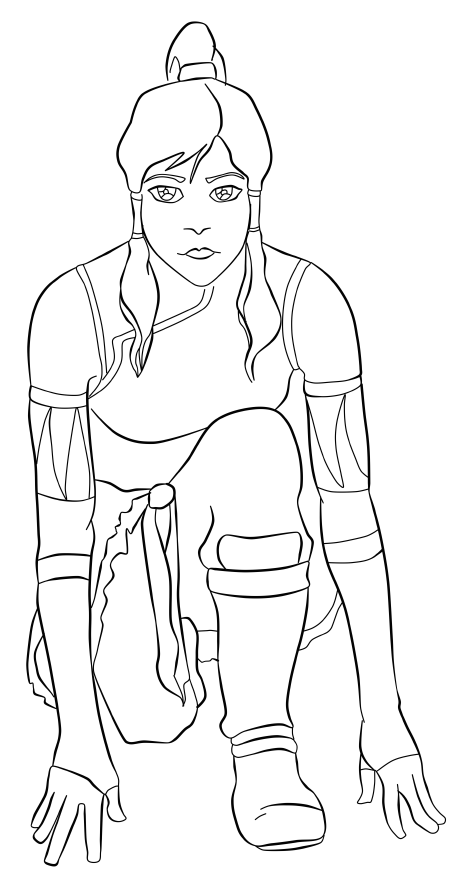
So, I am not really looking for one definitive answer. I am interested to see what works for you when it comes to inking digitally.